To play on Frozen Throne you just need to download the following client and create an account:
- Download the game client.
- Create and activate a Dowlee account (if you already have one, you just need to activate it in Frozen Throne)
1) Download the game client for Frozen Throne from the following folder:
 WoWFT350_enGB.7z [Clinet di Gioco FT completo]
WoWFT350_enGB.7z [Clinet di Gioco FT completo]
 AddOnsFT350_enGB.7z [proposta di AddOns non obbligatori]
AddOnsFT350_enGB.7z [proposta di AddOns non obbligatori]
To be able to unzip the files, use this free program 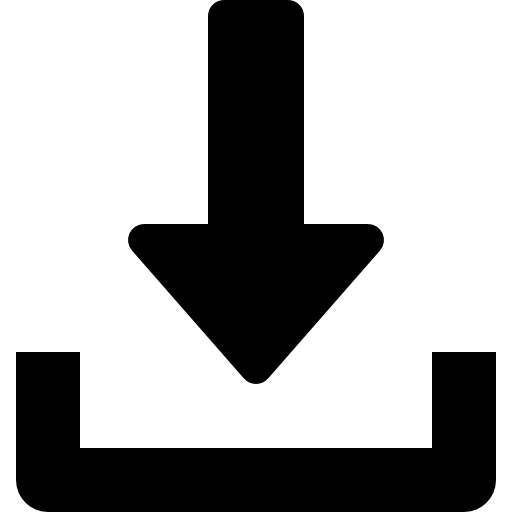 7zip
7zip
To play Frozen Throne you need the client version: 3.5.0 (build 12350) specific to this server, you will not be able to play with others.
2) Create and activate a Frozen Throne account
Create a Dowlee forum account using a username without spaces or special characters (otherwise you risk not accessing the server) HERE
Then activate it on Frozen Throne using the link in the left menu Account Activation
If you need to re-download the launcher you can find it below: Launcher
have a good game
Frozen Throne Staff